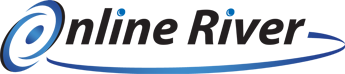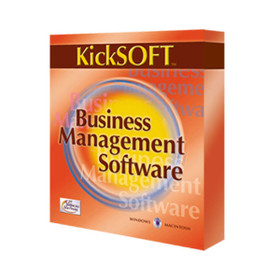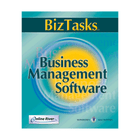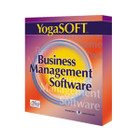Upgrade Requirement: Prior license for either a single user or multi-user software program in order to upgrade. This applies to all Online River Software or Get Physical! Software customers.
KickSOFT® is the leading software for martial arts schools, karate studios, mixed martial arts (MMA), tae kwon do, and other styles of self defense like judo, hapkido, jujitsu, kenpo or kempo karate and associations where martial arts studio software is needed to increase your school's overall organization and productivity using Windows or Mac. No Monthly Fees!
Attendance: Print class sheets with alerts like birthdays, past due alerts, trials and make-ups. Scan bar codes from class sheets, key tags or ID cards, or take attendance at your front desk with the click of the button. Use the Absentee Report to contact students who need extra attention or motivation. Use the Unattended Check-in screen for students to check-in themselves (with or without a touch-screen).
Promotions: Experience the Auto Promote Feature and quickly promote students to the next level as you customize your hierarchy of belts and ranks or levels. See Attendance history by date range for a student qualifying for a promotion test, or to review attendance for an entire class. Keep a visual history of student's classes and keep progress notes after each Promotion Test.
Accounts: Every payment and purchase can be analyzed with financial reports by date range. Use recurring monthly billing with any billing service. Create family accounts, pro-rate tuition, and use sibling or multi-class discounts. Print receipts and email invoices and billing statements (optional). See past due alerts, and apply late fees automatically. View open invoices, account history and summarize upcoming payments and balances for your Accounts Receivables.
Registrations: View a student's history with expiration dates, current, past and future registrations. Register for classes, camps, parties or private lessons, schedule make-ups and manage wait lists. Compare enrollment numbers for past, present, or future sessions. Register a student or family members for multiple classes at one time and the program can set up one or multiple payment plans.
Students and Marketing: Use the Reminders feature for up to date contact with your students. Convert a trial registration to a full registration and know how many inquiries, inactive and active students you have at any time. Track class count-downs, referrals, and see all family members on their account with links to friends. Create a variety of form letters and emails and the program will keep a history of correspondence sent to any individual or class.
Inventory Control and Point of Sale: Sell unlimited items and track inventory. Scan a manufacturer's bar code or print your own. Alerts and reorder sheets help your business keep items in stock. Add an electronic cash drawer and receipt printer. KickSOFT tracks amounts stored on Gift Cards. You can also track Loyalty Points and reward your customers with earned discounts.
Scheduling: Create pre-set appointments with price. Schedule private instruction, parties and other events. Color code and repeat appointments. Check-in your customer to their lesson and simply click a button to charge their account. Create different groups of schedule columns so you can navigate quickly between administrative appointments to those for different rooms, or instructors. You can print or email Forms to practice with photos and instructions using the Custom Workouts feature (requires Acrobat).
KickSOFT® is famous for its user-friendly interface, and you can set up separate staff log-ins for added security. Use our popular computer-installed software for PC or MAC for one or many computers, or subscribe to our hosted version especially for multiple locations. Access your data via the web at any time using www.LogMeIn.com (or any remote access service), and schedule automatic remote backups. Join the thousands of satisfied customers worldwide who profit with Online River Software and start using KickSOFT today!